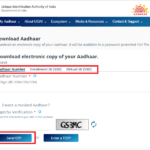One of the main objectives of acquiring a website is to provide complete information about your organization to the audience. No matter how detailed content you create about your products or services, there can be some amount of doubt regarding a few things. These doubts if left uncleared, can hamper your conversion rate. Here we are presenting a list of the best WordPress live chat plugins. These tools will help integrate a handy live support feature into your website. This will enable you to have real-time conversations with your visitors and answer their questions. It is also a handy tool to answer customer service issues. The facility will help build trust among your audience and boost your conversions. Let’s take a look at the notable features of some top live chat plugins.
1. LiveChat
Arguably the most popular name in this category is that of the LiveChat plugin. It will enable you to add a chatbox to all pages of your interface. The boxes have features for users to rate the experience after the conversation has ended. You can conduct multiple conversations at the same time and review their transcripts afterward. There is also the facility for setting pre-defined responses to frequently asked questions. The plugin can be used with all popular page builders so that you can customize the chat window according to your preferences.
2. Tidio Live Chat
Did you just convert HTML to WordPress theme and are now looking for a cost-effective chat solution? Then give Tidio Live Chat plugin a try. The product that enjoys 5-star ratings in the official plugin directory and offers a free plan to subscribers. Its integrated widget has support for 183 languages along with 21 pre-translated language packs. The product will display a form to users which they can fill to contact you when you are offline. It can also be integrated with other third-party services like MailChimp and SalesForce.
3. Zendesk Chat
Zendesk Chat is a popular product with over 80,000 active installations. It offers a mobile-optimized widget so that all users can connect with you irrespective of the device they are using. Subscribers access an advanced analytics dashboard which helps in tracking traffic flow and usage patterns. The tool has an amazing uptime of 99.8% and supports all major browsers including Chrome, Firefox, Safari, Opera, and Internet Explorer 6+. Small website owners can use its free plan which enables them to handle one chat at a time. Premium subscribers get access to additional features like chat triggers which allow you to define certain conditions whose fulfillment will automatically launch the window.
4. Live Chat by Formilla
Another freemium solution that you can use to integrate live support features on your website is the Live Chat by Formilla plugin. It comes with mobile apps for Android and Apple devices. This means that you can chat with your clients on the go through a handheld device. The product allows you to track and monitor active visitors on your interface. Its in-built language support option allows you to convert the message of the communication box into your preferred language.
5. Olark
Olark is a live chat service with a dedicated WordPress plugin. The product offers a two-week trial plan for free after which you will have to pay the specified fees for using the solution. It lets you define some rules so that automated responses can be sent based on visitors’ behavior. You can communicate with users through a mobile app or the cloud-based dashboard. Subscribers can also search through chat history and access transcripts.
6. WP Live Chat Support
All the names mentioned in this list so far were of plugins that help connect your website with their respective live chat service. WP Live Chat Support does not make a connection between your interface and external service. This native WordPress plugin lets you have unlimited simultaneous conversations with your visitors. It allows users to change the location of the window by dragging it around the page.
7. Live Chat Unlimited
Live Chat Unlimited is a premium solution that can be sued to conduct conversations between 10 operators and 90 users at once. Moreover, a user’s query can be answered by more than one operators. It comes with SSL support so that all your communication is encrypted. This lightweight product does not affect the performance of your web page.
8. Pure Chat
Pure Chat provides you with a freemium plugin which can be used to install live support on a website. Purchasing the premium variant makes sense as it gives access to real-time analytics and visitor tracking features. It lets subscribers customize their windows with unlimited colors, custom images, and animation effects. You can also create triggers to initiate conversations when certain actions are taken by the users.
Conclusion
Whether you are a developer who specializes in converting HTML to WordPress or an online store owner, you can add live chat to your website to improve its customer experience. Visitors will get answers to their questions in real-time and this will have a favorable impact on your conversions as well.
This post was created with our nice and easy submission form. Create your post!